
If you already have registered to shop Rushford Foods online, you can log in here to begin shopping.
If you already have the Rushford Foods APP, you can use your APP to shop online now.

If you have not registered, you will need to set up an account.
Below are instructions to set up an account to begin shopping online with Rushford Foods.
Step ONE
- Go to Rushford Foods Online Shopping page.
- Click on REGISTER
If you are a current Rushford Foods APP customer, you must use the same email and 4 digit PIN# to register for online shopping.
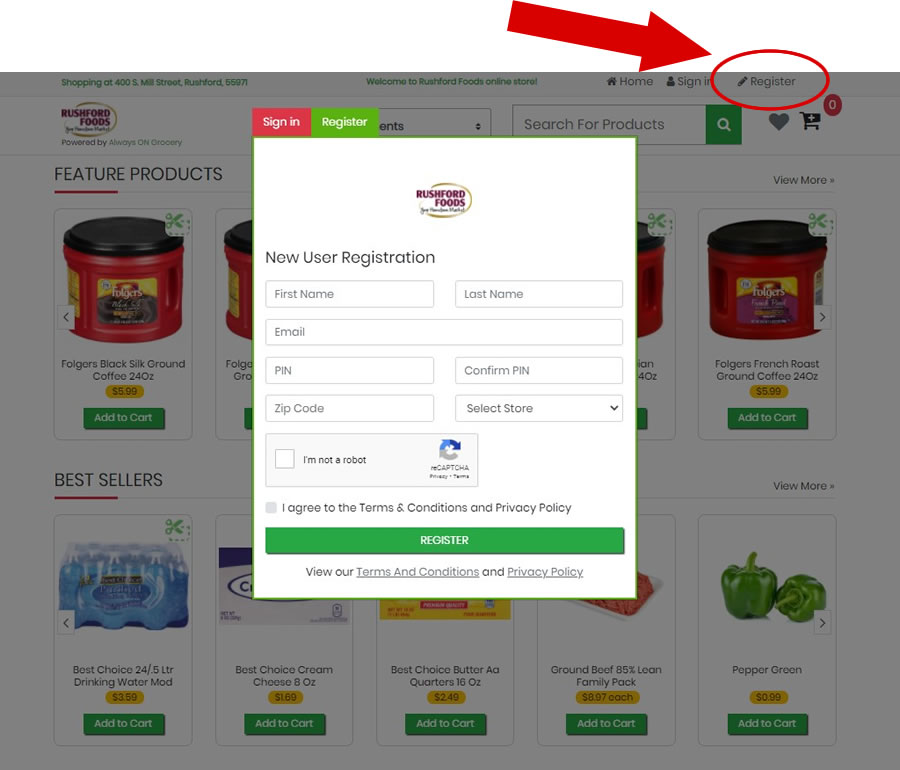
Step TWO
- Click on the “Sign in” in the tab or in the upper right of the page
- Login using your email and PIN #
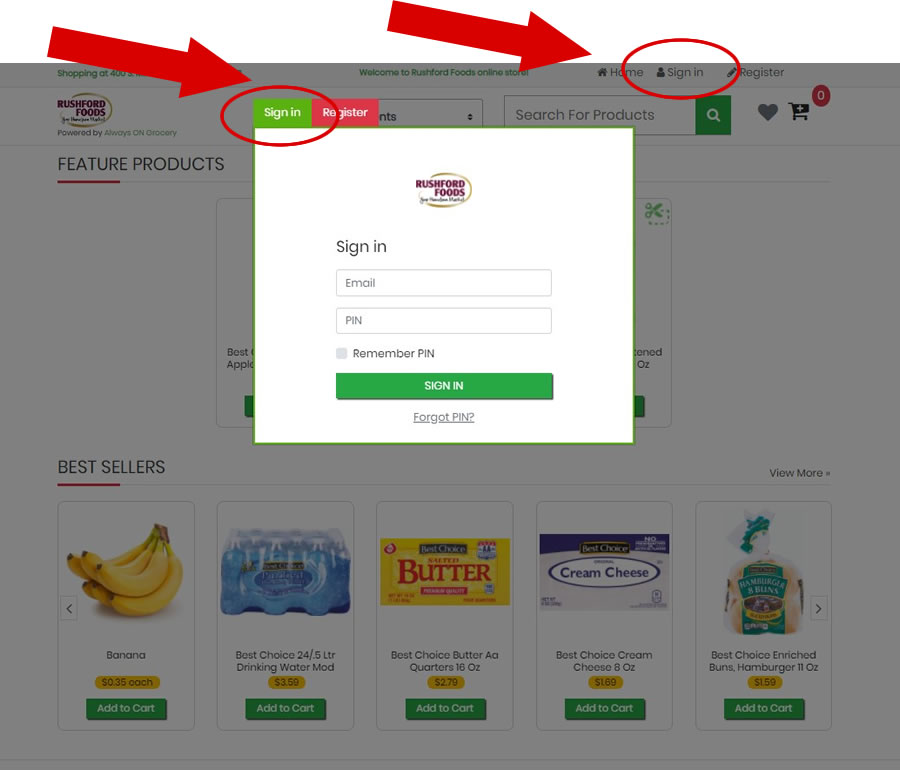
Step THREE
- Start Shopping
- You can search for items
- In this example, “Pizza” was typed in the search bar
- You can view by category
- Click in the Shop box to display the categories
- When you find your product, click on “Add to Cart”
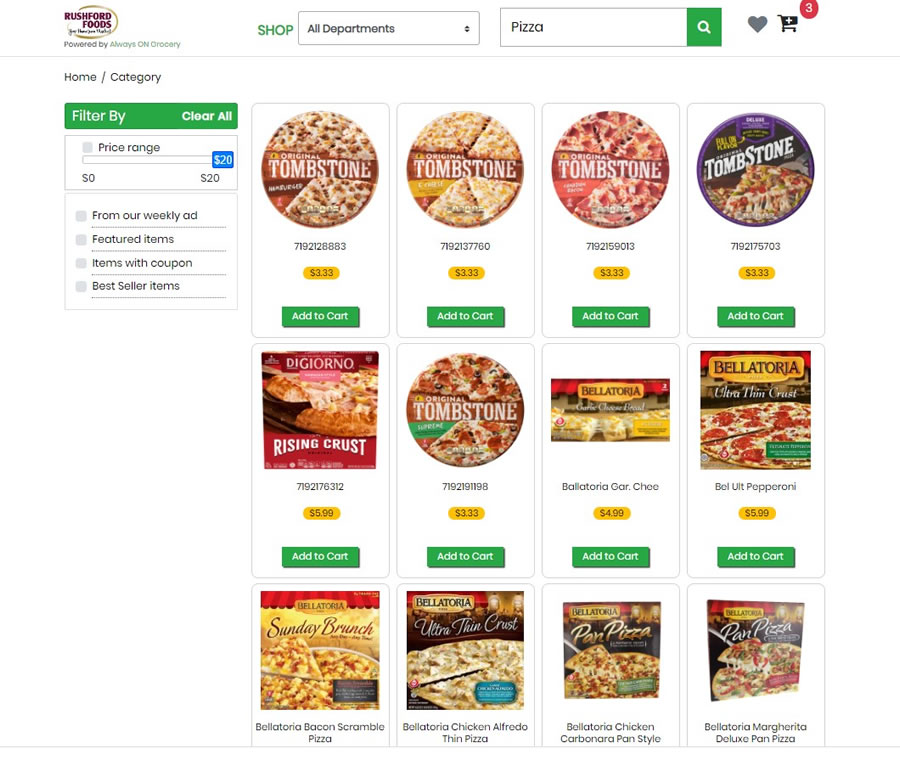
Step FOUR
- Add all your items to the cart
- Click to view your cart
- Make any changes needed
- Click to checkout
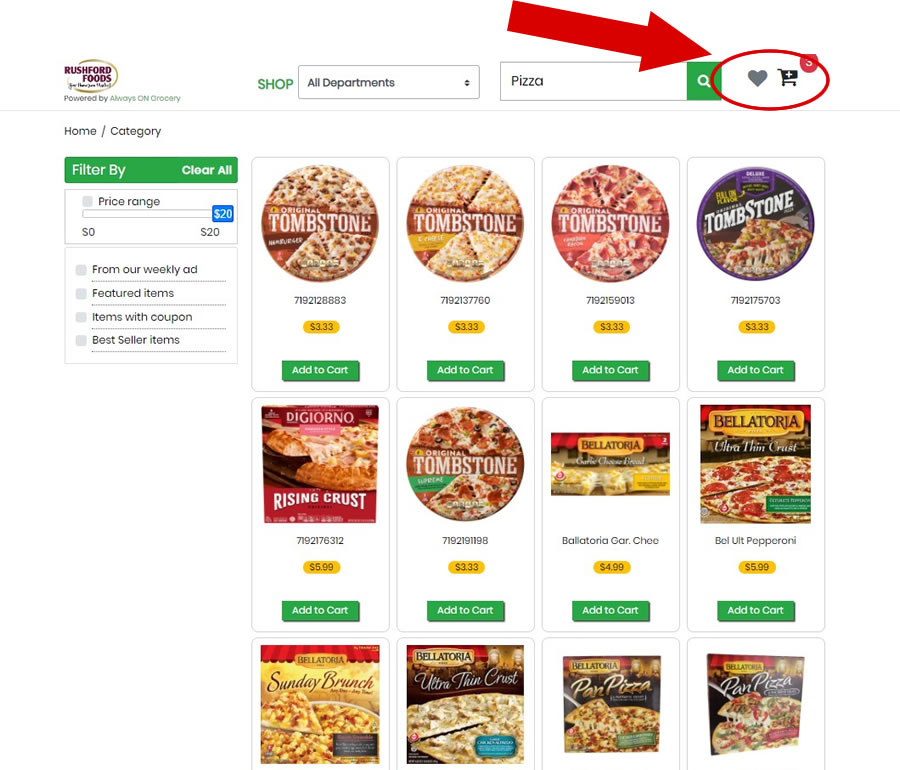
Step FIVE
-
Checkout
- Select delivery or curbside pick-up
- Select day and time from the available times
- For delivery, confirm the delivery address
- Select to pay by credit card
- Enter your payment information on our secure site.
- Enter any special instructions and phone if you choose
- Click on “Place your Order”
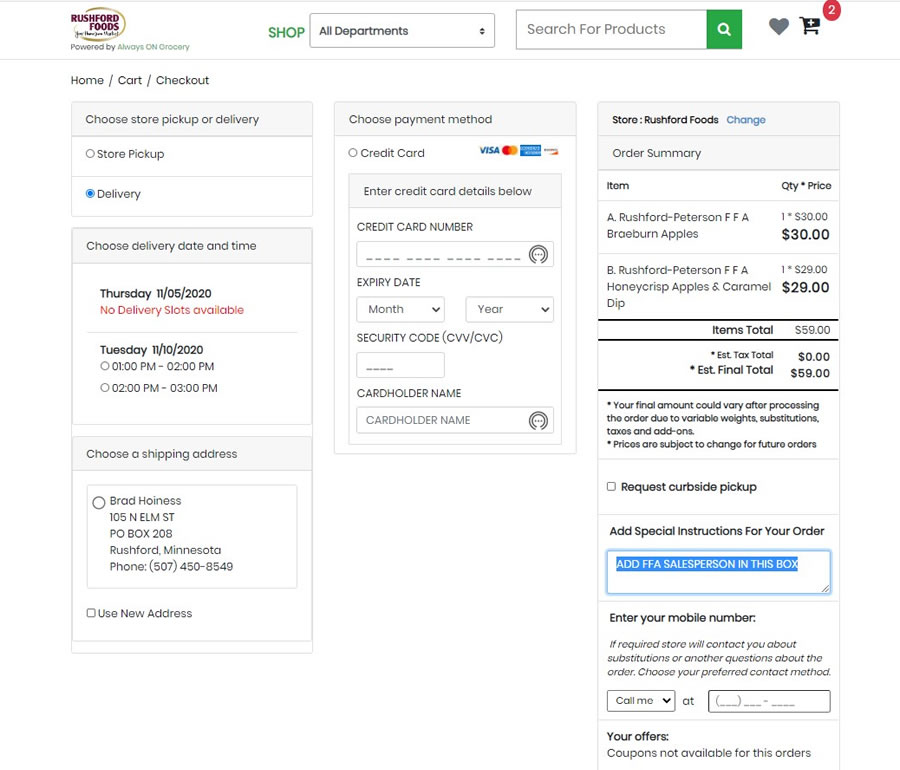
Step SIX
- An Email will be sent with a confirmation of your order and will include an “authorized amount”, which is the maximum amount your credit card will be charged.
- Rushford Foods staff will fulfill your order and finalize the transaction
- A second email will be sent showing the final amount charged to your credit card, and to let you know your order is ready to be picked up or will be delivered at the time you designated.
If you have any questions during the registration, sign-in or shopping the online website, please contact Brad Hoiness at rushiga@acegroup.cc or by calling 507-864-2878.


